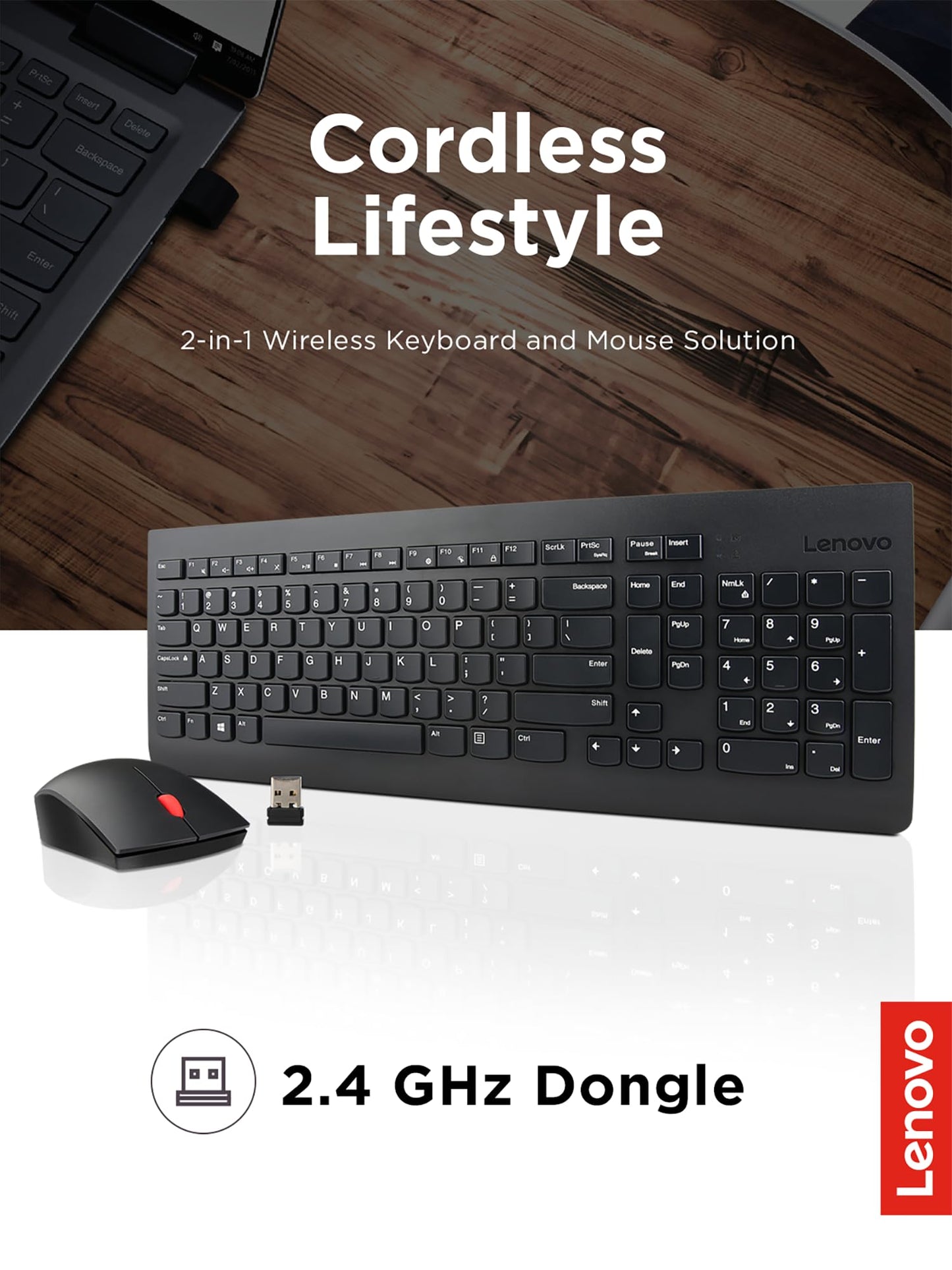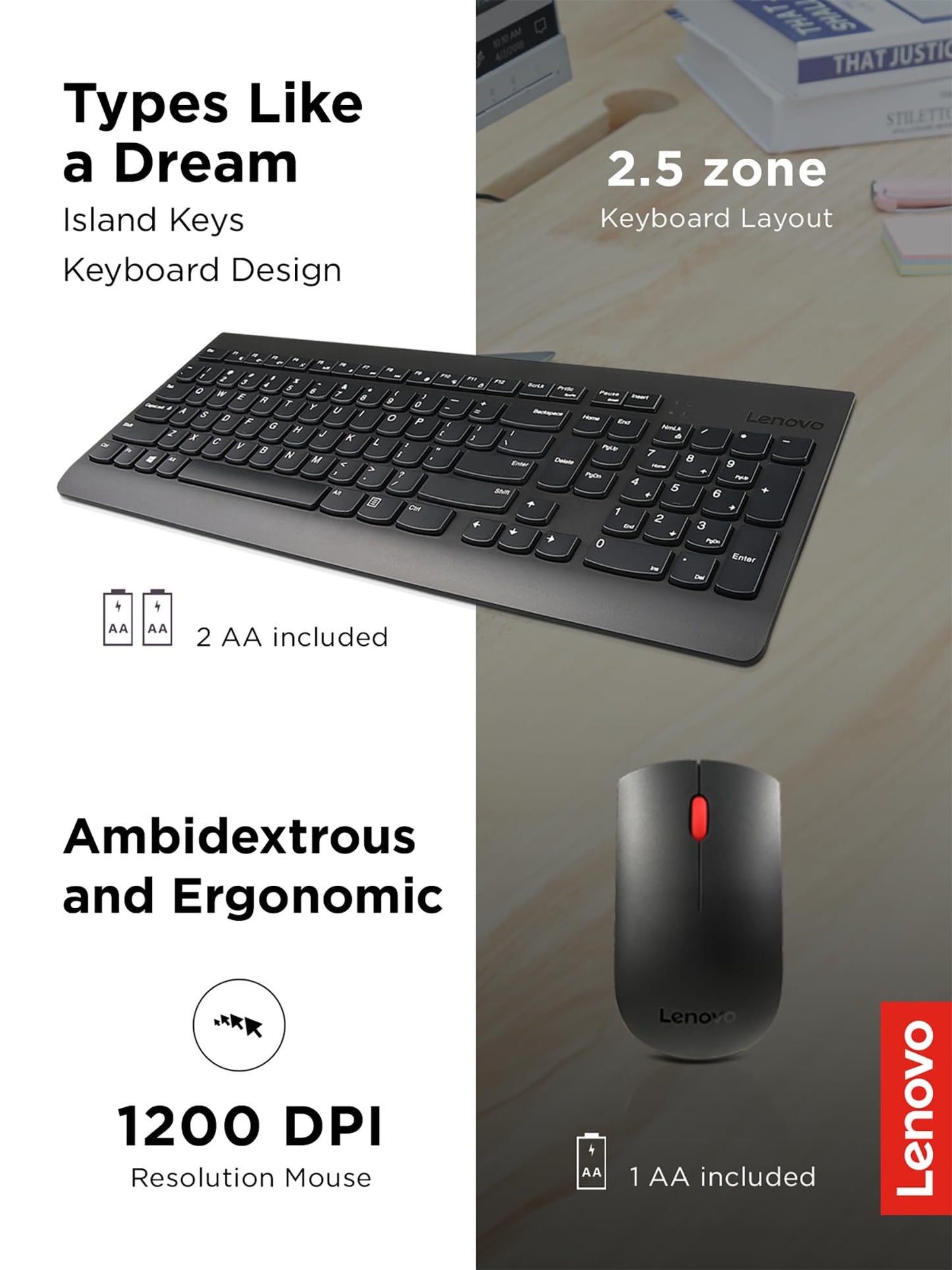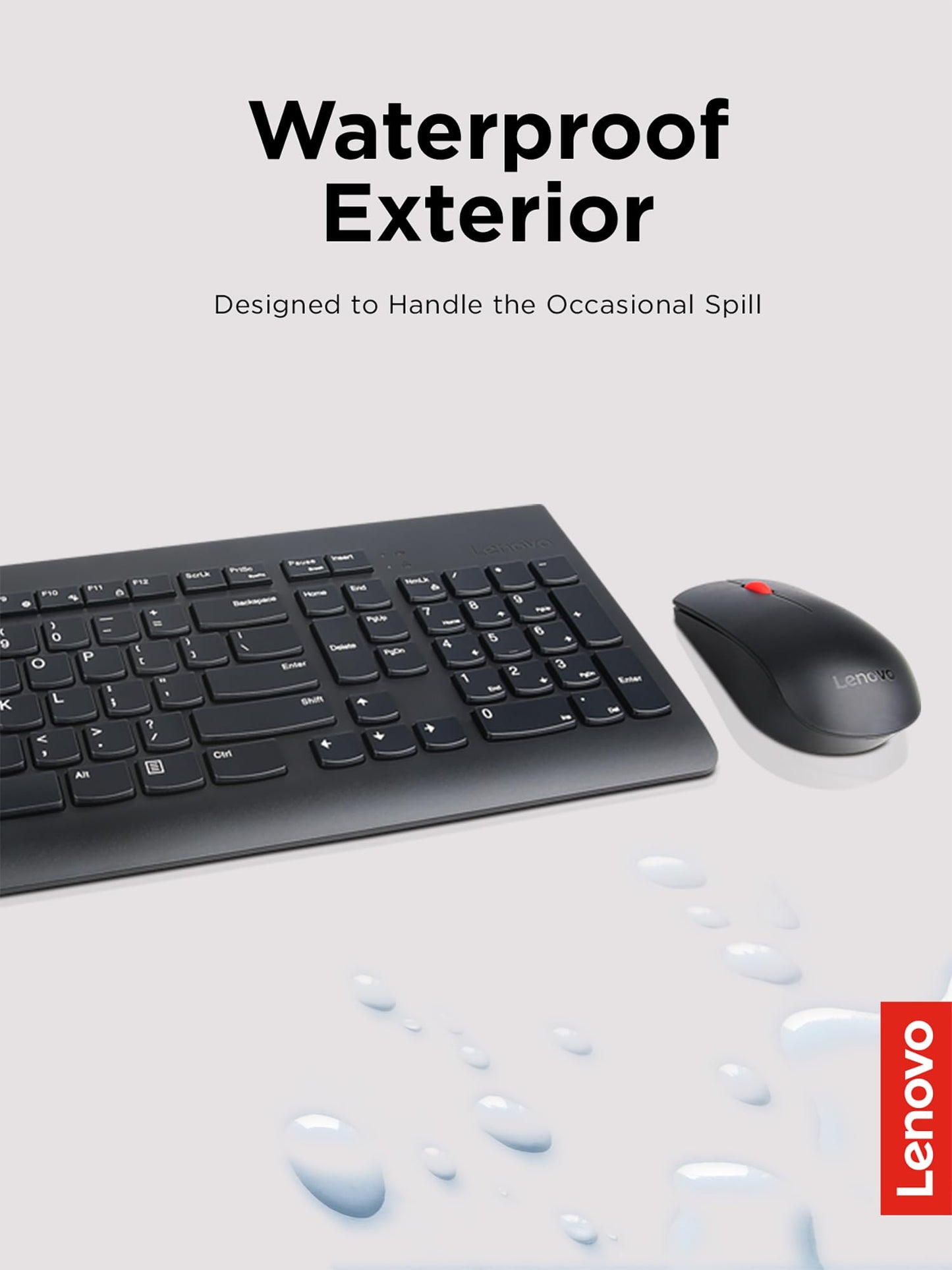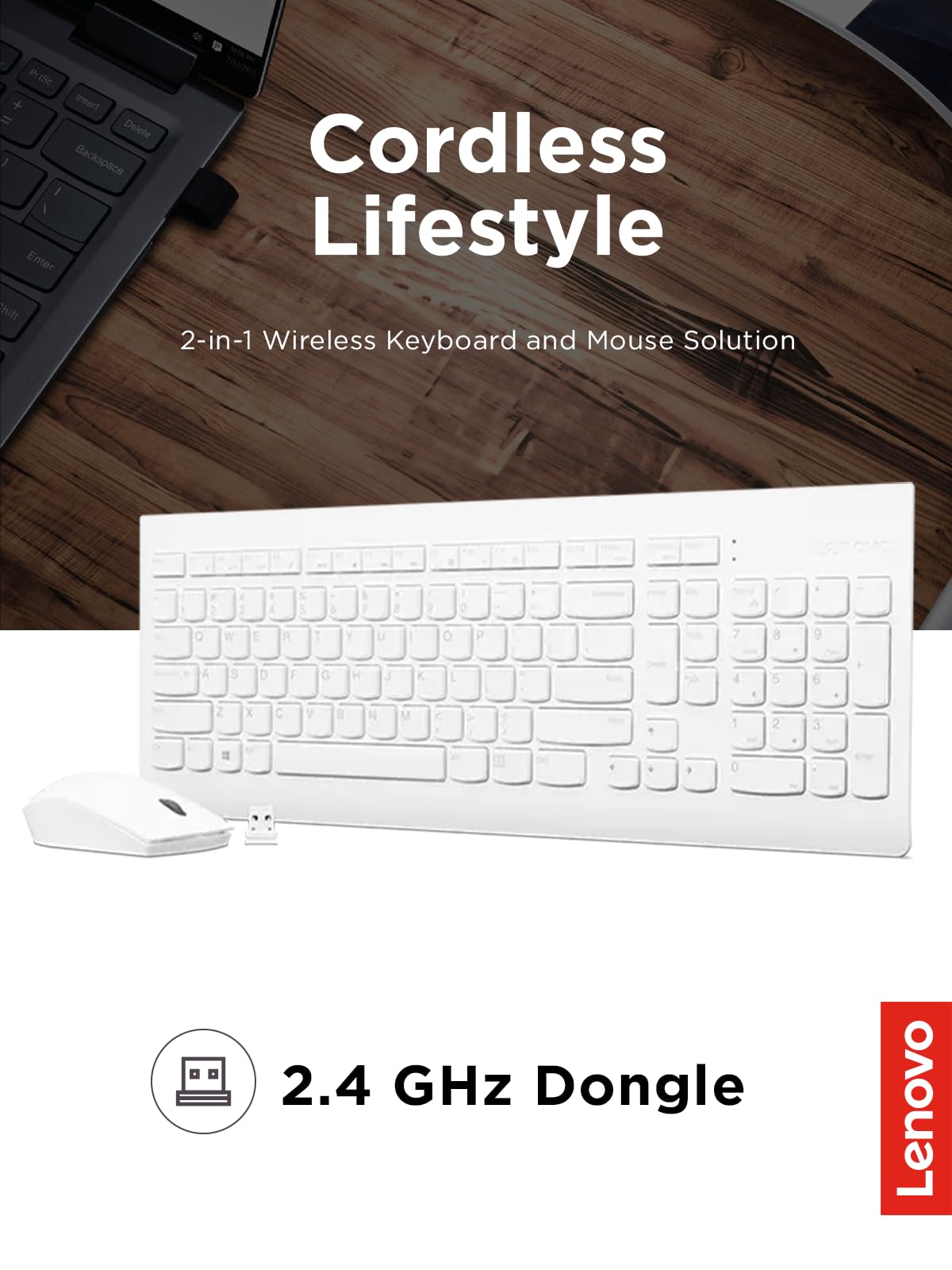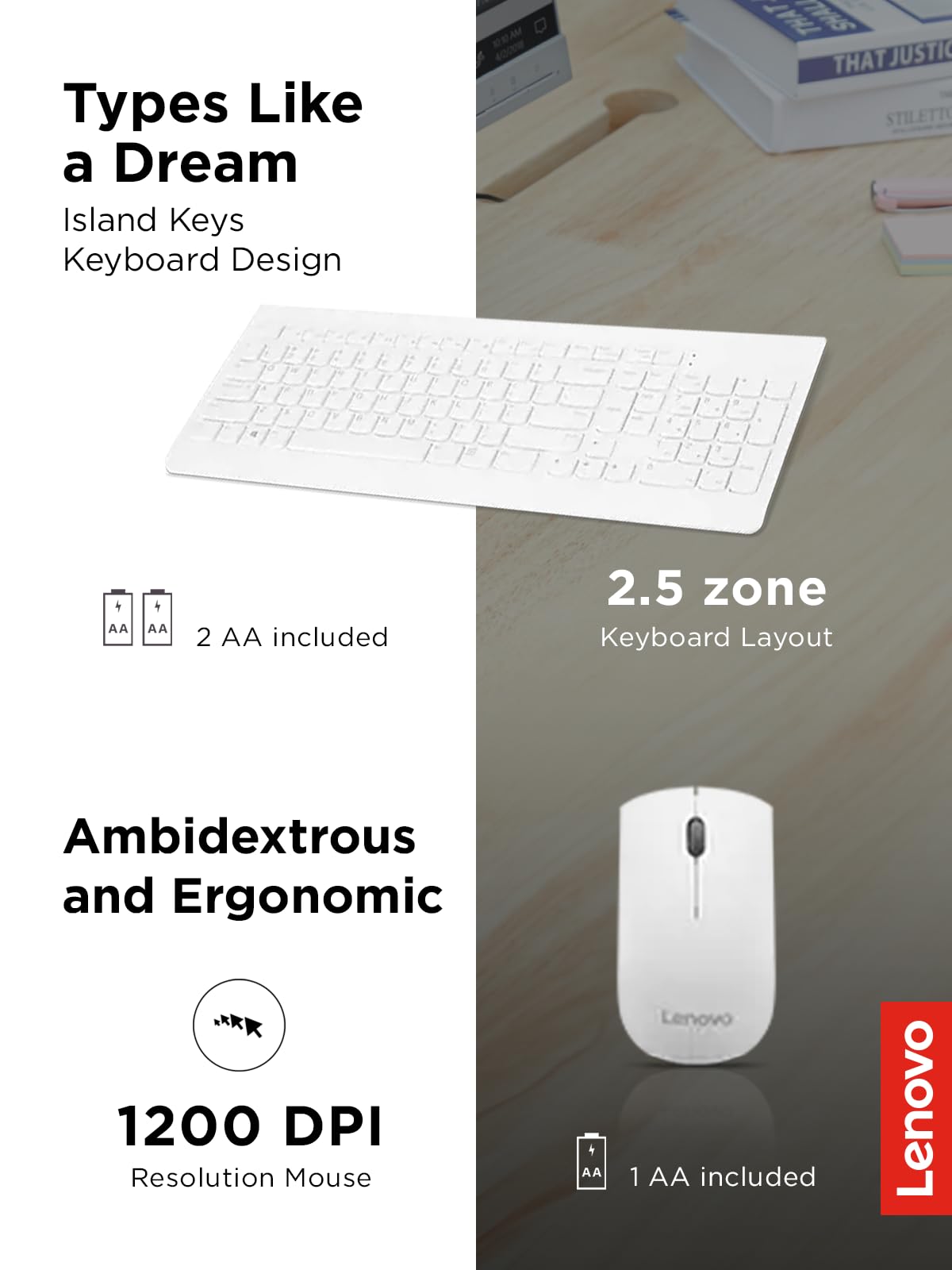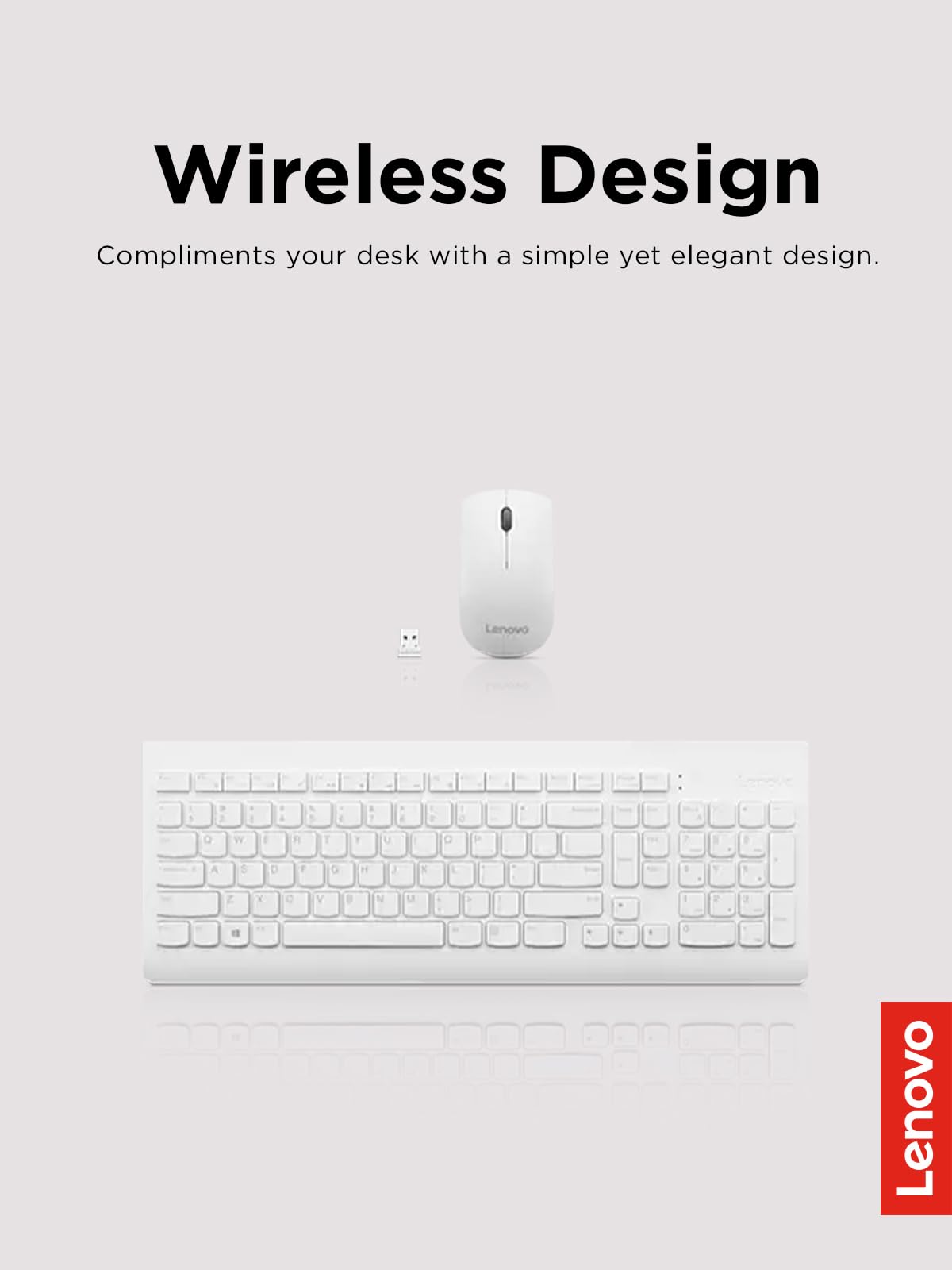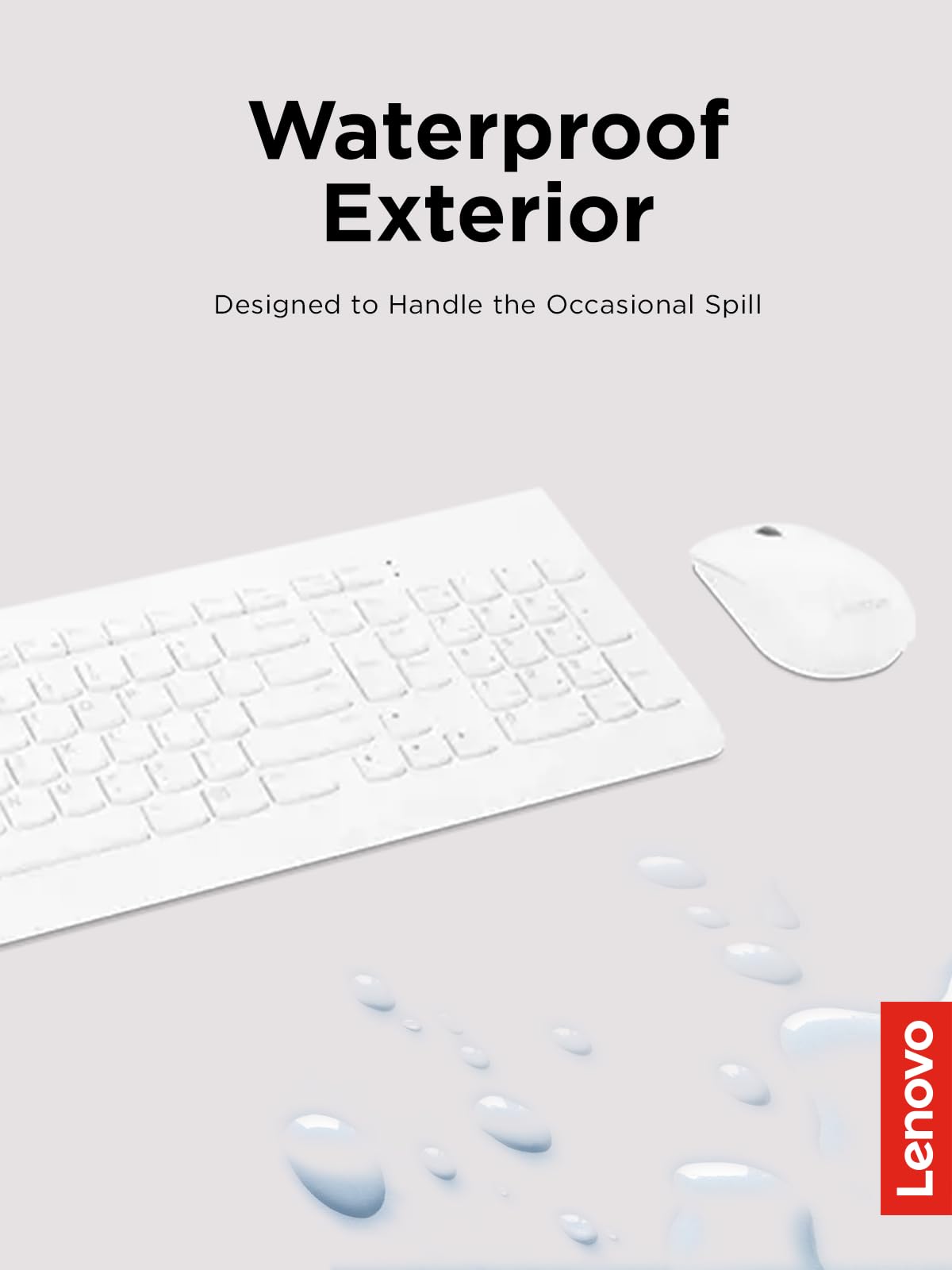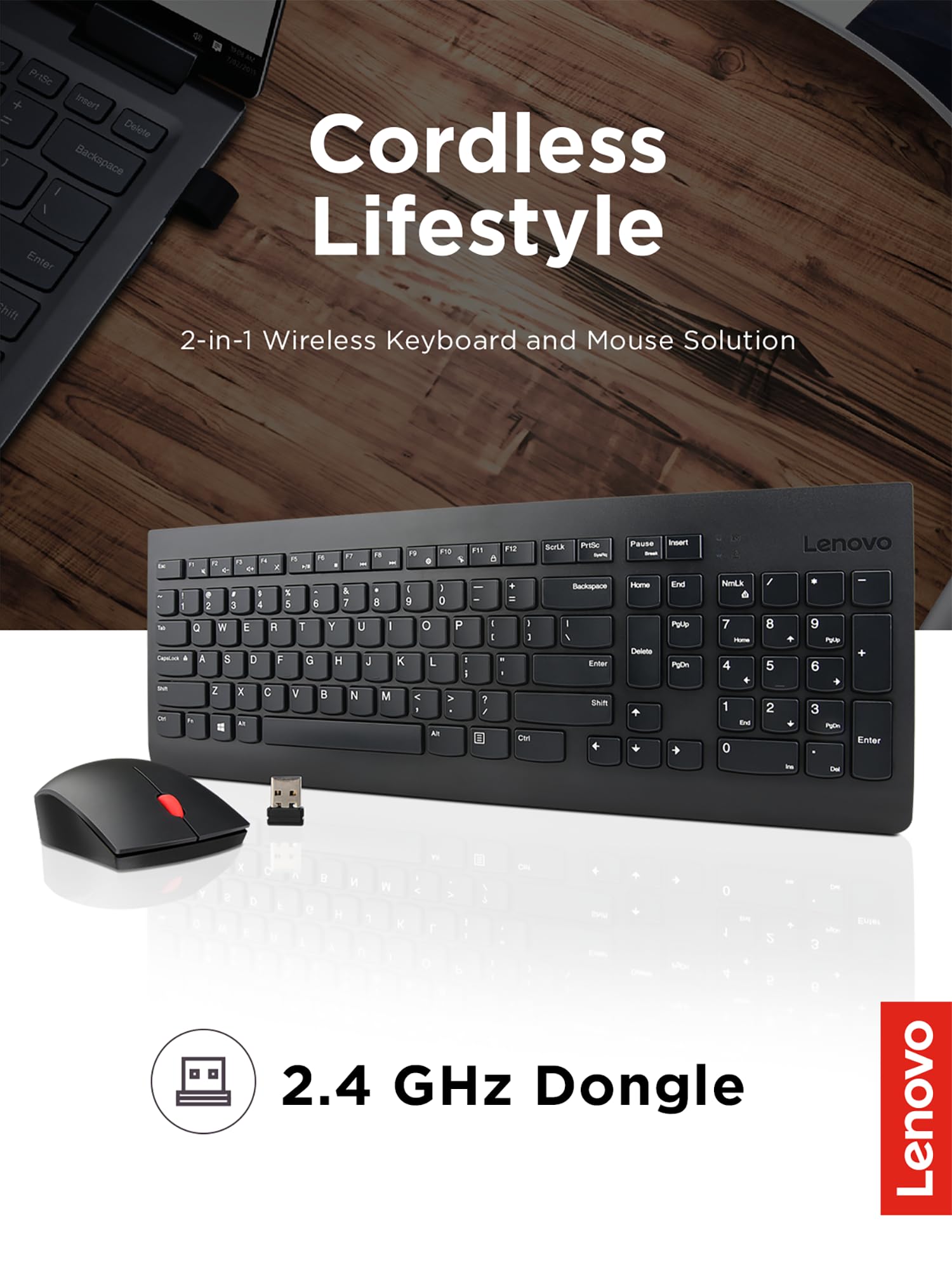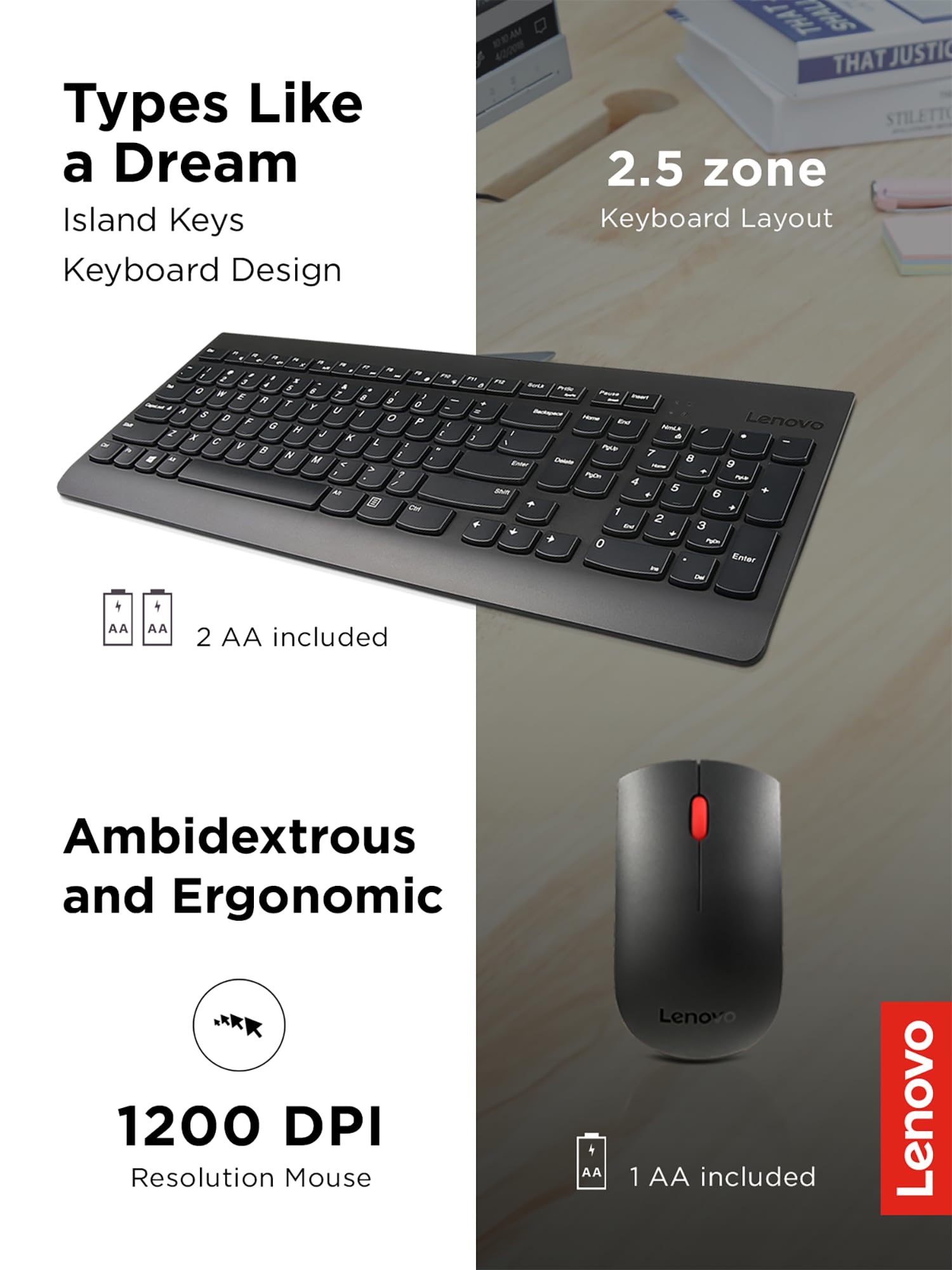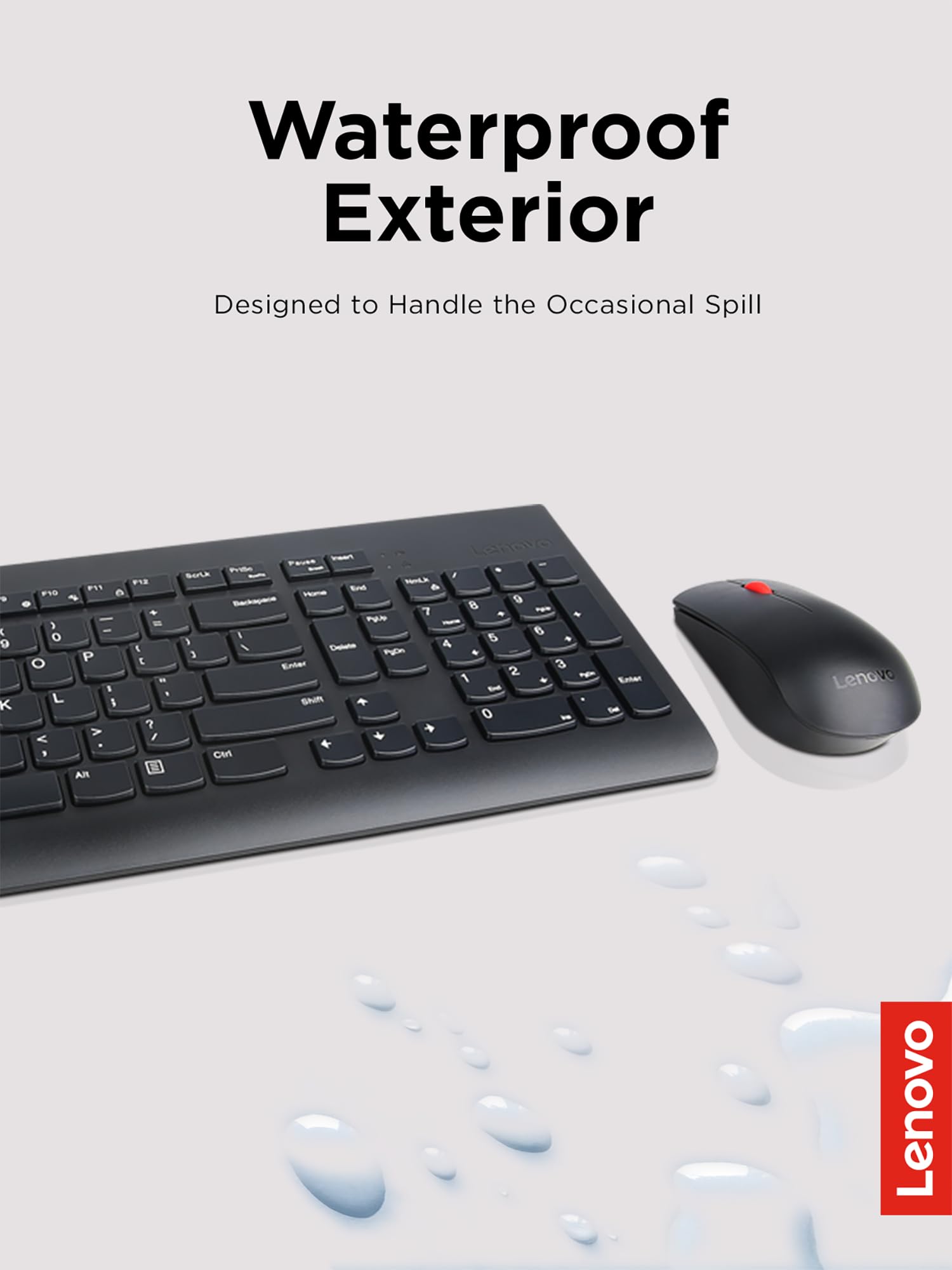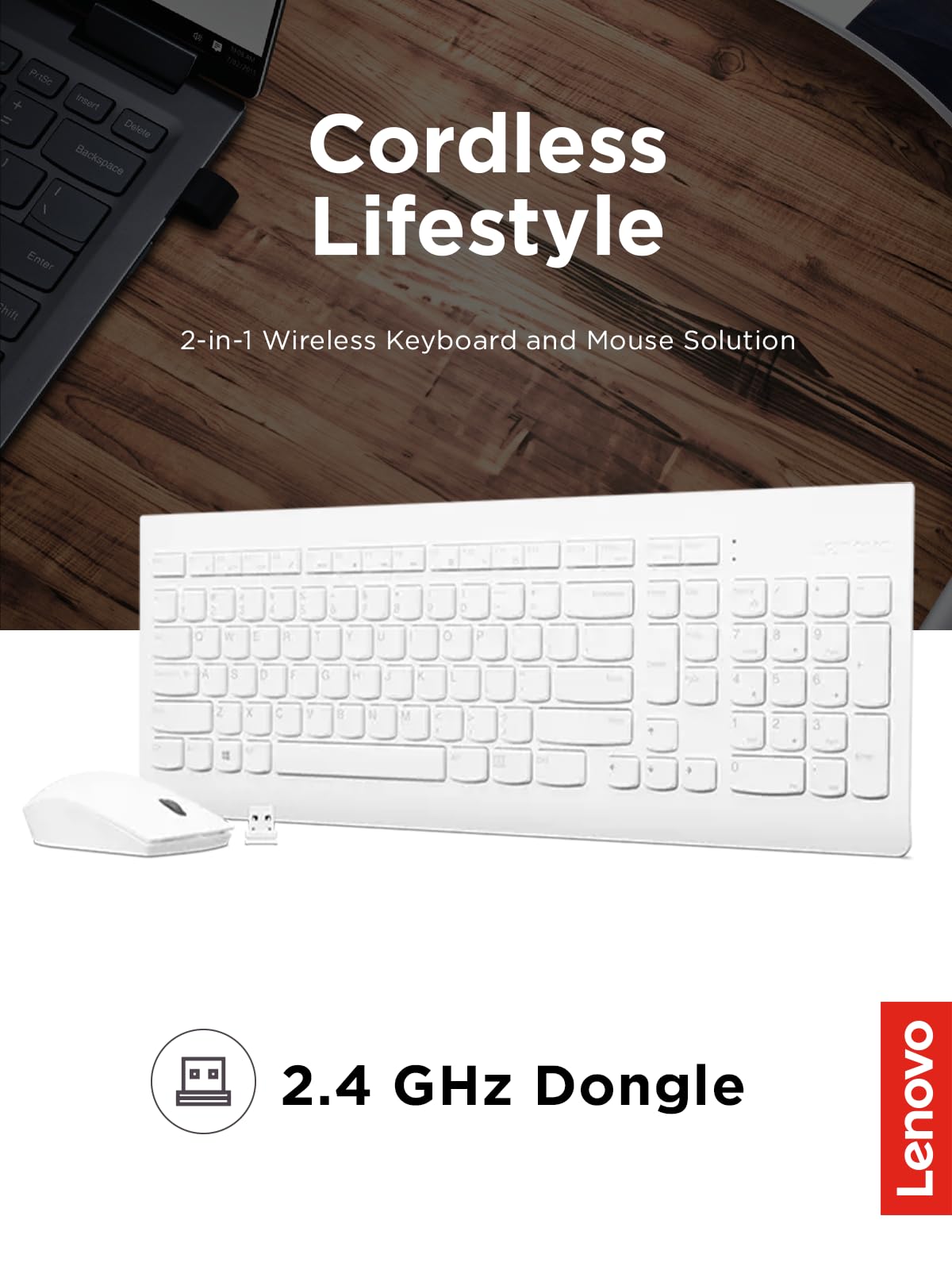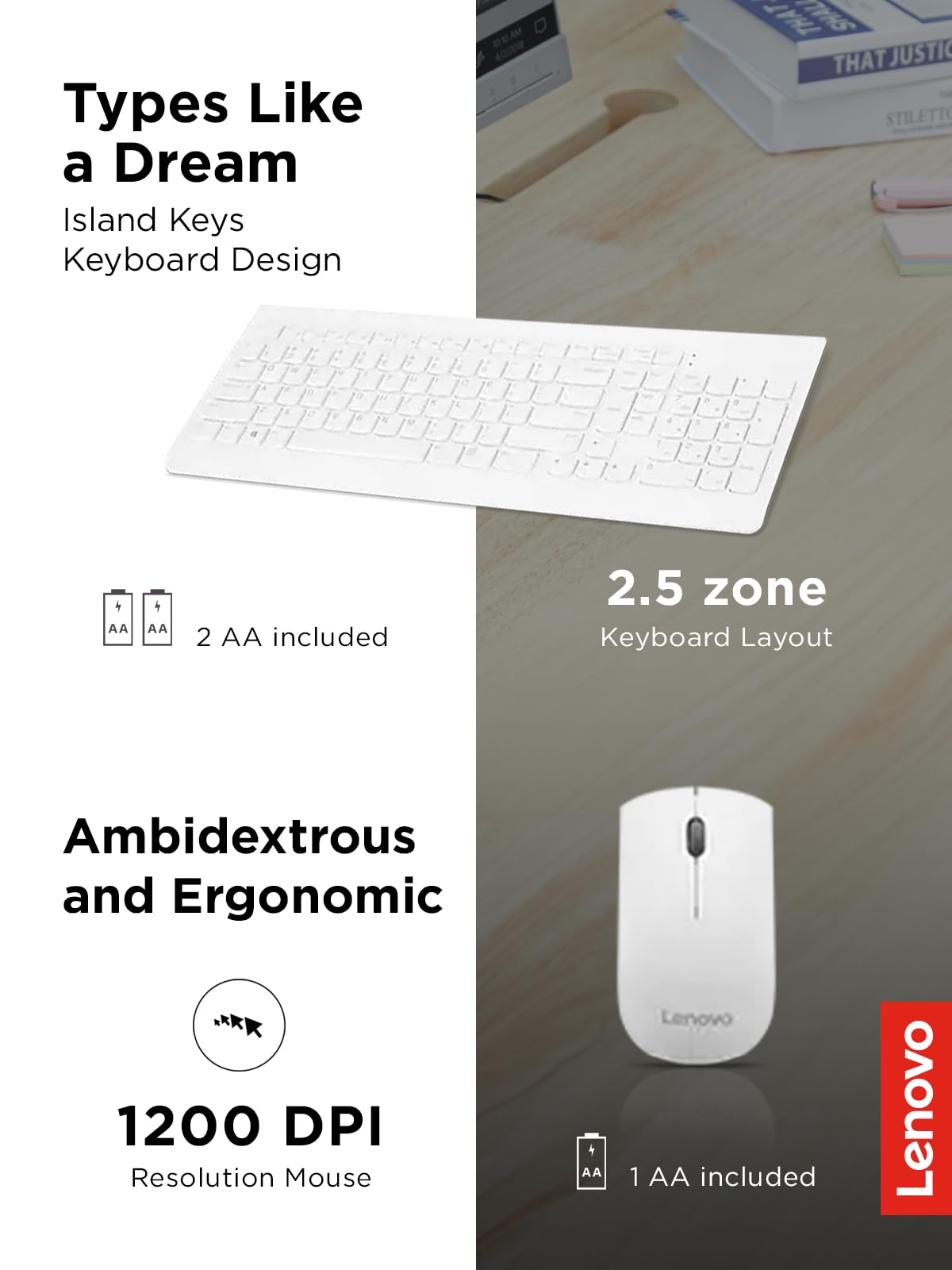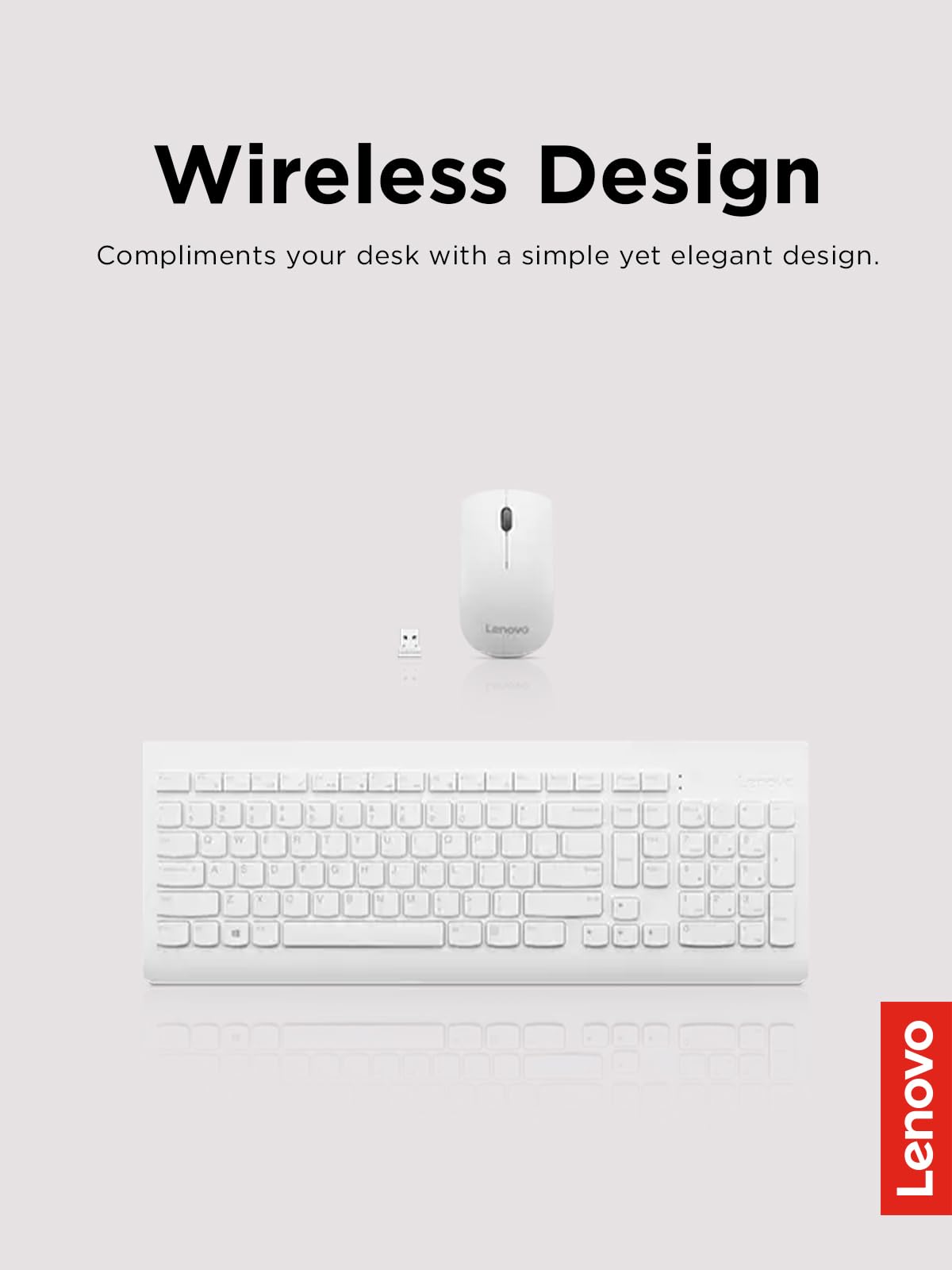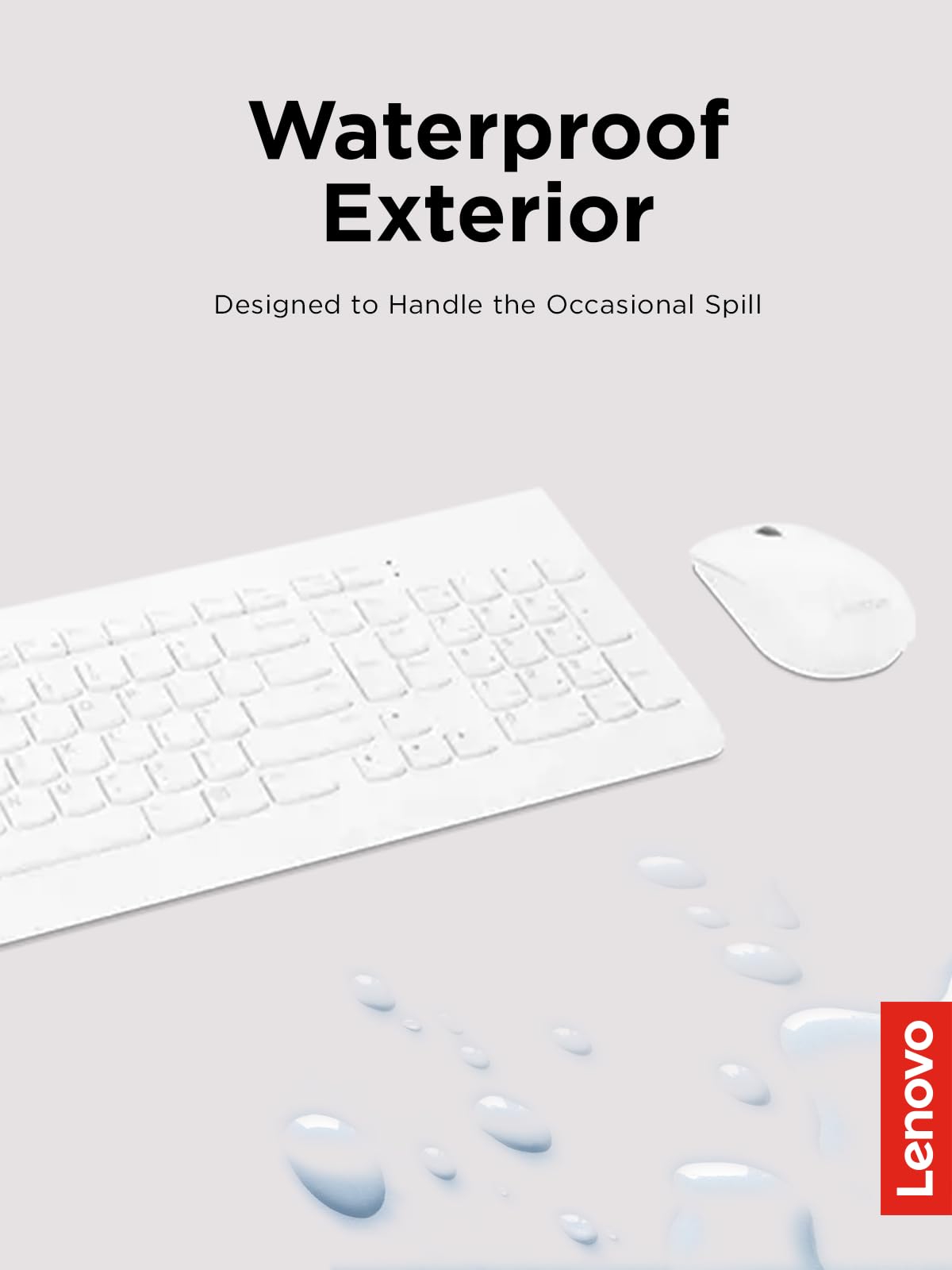PhoNecessity
Lenovo 510 Wireless Keyboard & Mouse Combo
Lenovo 510 Wireless Keyboard & Mouse Combo
Couldn't load pickup availability
Experience the pleasure of typing on a full-size tilting keyboard with the Lenovo 510 Wireless Keyboard & Mouse Combo. Say goodbye to clutter and tangled cords and say hello to a spacious and unobstructed workspace. The keyboard's water-resistant casing ensures durability and resilience against spills while the wireless mouse provides precise pointing and control. Designed for both left and right-handed users, its ambidextrous layout guarantees ergonomic comfort. With an optical sensor of 1200 DPI, every movement is accurate and responsive, resulting in enhanced productivity. And with a battery life of up to 12 months on just a single AA battery, you can say goodbye to constant replacements and hello to a cord-free lifestyle. Please note that battery life may vary based on individual usage patterns.
- Experience Unparalleled Freedom: Say goodbye to tangled cords and embrace the ultimate convenience of the Lenovo 510 Wireless Keyboard and Mouse combo. This powerful duo operates seamlessly using a single 2.4 GHz nano-USB receiver, streamlining your workspace, and liberating your ports.
- Elegance Redefined: Elevate your desk aesthetic with the Lenovo 510's sleek wireless design. Its minimalistic charm adds a touch of sophistication to any workspace. Enjoy the ease of use that requires no complex installations – simply plug in and go.
- Uncompromised Durability: Accidental spills are no longer a threat with the spill-resistant wireless keyboard of the Lenovo 510. Its intelligent island design and comfortable keys on the full-size layout ensure effortless typing, even in the face of minor mishaps.
- Effortless Comfort, Any Hand: Designed for extended usage, the ambidextrous and ergonomic 1200 DPI wireless mouse is the perfect companion for both left and right-handed users. Revel in the convenience of a 12-month battery life powered by a single AA battery.
- Enhanced Efficiency: Never struggle with password errors again, thanks to the LED indicators on the Caps Lock and Num Lock keys. Stay on top of your input with these user-friendly visual cues, streamlining your tasks and enhancing your overall computing experience.
Share